So after doing some investigation what I found that the
version of their portal was 14 (which SharePoint 2010 version). So to make your Features available in Site
Collection or Web level features list, you have to modify your SharePoint
Product version as shown below:
Expand your package as shown in below image:
Double click on the Package.package item highlighted above
and open properties window as shown below:
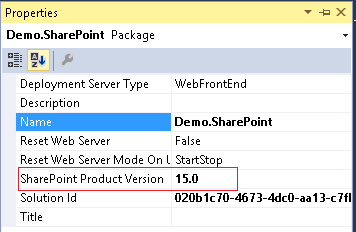
Change the version to 14.0 for SharePoint Product Version
and deploy your solution and install feature
using below PowerShell command:
Install-SPFeature
<FeautreName> -CompatibilityLevel
14 –force
Where <FeatureName> should be replaced with Feature
directory name or Feature Guid you have.
Hope that helps.
